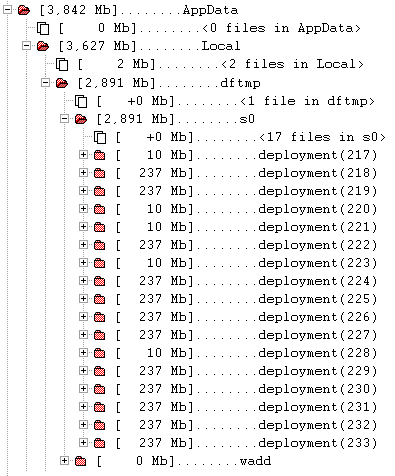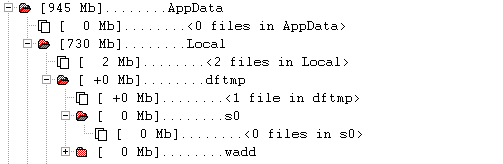During development of an Azure application, I noticed that my disk kept running full. First time it happended, I thought nothing of it and just ran disk cleanup to clear out some obsolent files. Problem solved. At least, so I thought. Some hours later, I got a disk full warning once again. It turned out that it was caused by old local DevFabric deployments that used up disk space. Even though the deployments have been shut off, the deployment files lingered on. This is how the %USERPROFILE%AppData directory looked like:
What I had to do to fix this, was to run the following command:
csrun /devfabric:cleanThen, the old deployment files were deleted: